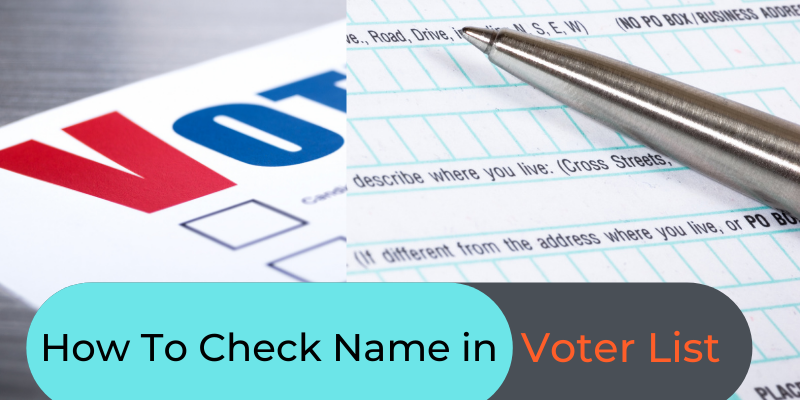It is important for any voter to check his/her name in the voter list and this can be done in few mouse clicks. If your name is in the voter list then you are eligible to vote without any hindrance otherwise you have to register your name first and here we will help you how to check your name on the voter list?
Steps to check name in voter list
- Log on to https://www.nvsp.in/
- You will get 6 options which are Search Electoral Roll, Voter Portal, Forms, Download Electoral Roll PDF, Know Your and Track Application Status
- Click first option “Search Electoral Roll”
- After clicking you will be redirected to another page https://electoralsearch.in/
- Here you will be asked search your name using two options, one is “search by details” and another is “search by EPIC No”
- If you click “search by details” there you are supposed to provide information like your age, your DOB, Father Name, Gender, your state, district, constituency.
- Or if you click on “Search by EPIC No” then you are required to provide information like your EPIC No, state, code and then search your name
- After completing any of the options then your final result is shown up, and which needs to be validated by you, if it correct, you get your name in the list.
- And results not pop up, it means your name is not on the list.
If your name is missing in the list, then you are supposed to visit https://www.nvsp.in/, and click the third option that is Forms, where you will have to register yourself as a new user. You are required to fill form number 6 for the inclusion of your name in the voter list. There are other forms that are available like Form 8A which is used when you entered the wrong home address and wanted to change, then it is used and if you want to change any other information then you have to fill out Form 8.
There is another method that is useful and more convenient than the above-mentioned method
- first method as we provided you
- you also can SMS (SMS-EPIC<space>VOTERID NUMBER) to 7738299899.
There are other options provided for you which you need to know like “Voter portal” this is the second box which is just on the right hand of the “Search in Electoral” when you click this box, you will be redirected to https://voterportal.eci.gov.in/
Steps to follow
- If you have an account already then login otherwise create a new account, either following the social icon as provided below or click on the signup button
- After clicking on the signup button, you are required to enter your mobile number, soon you get OTP after clicking on it you will be asked to enter your name, your state name.
- In voter portal, you can do a lot like register your name in the voter list, do correction in voter ID, replacement of voter ID and deletion of voter ID
The third option is the download Electoral Roll PDF, here you can download your voter card in PDF form, the fourth option is “Know Your” when you click this box, here you can see the assembly and parliamentary constituency details, can know your BLO/ Electoral Officers details and political party representative and the fifth box that is “Track Application Status” after clicking this box, here you can track your application latest status.