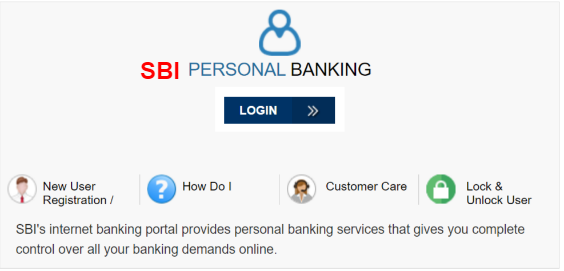What is SBI Netbanking?
SBI Netbanking/internet banking is simple to use and highly secured. With internet banking, you are able to check your account balance or download an account summary in PDF/Excel format.
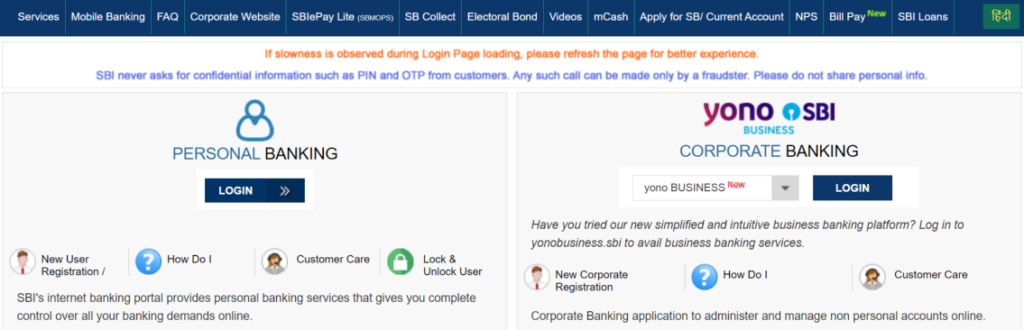
Under the account summary option, you can see the last 10 transactions, can see the account number, branch details, and also view Nomination and PAN details.
On clicking on the “Account Summary” option, you can download your account details by date, by month, last 6 months and financial year. If you want selected month details, then there is an option available. You are able to download account summaries in any format such as MS Excel format and PDF format.
On the profile section, you can see your complete profile, check your personal details such as mobile number, home address, can be able to change your password, manage IPO applicants, add and manage beneficiary, PAN registration
Under this option, you can enable and disable accounts for UPI, can set SMS language, activate secure OTP and much more.
Under the “e-Statement” option, you are able to register and deregister the process of getting account statements every month
Under the “Spend Analyzer” option, you can manage your expenses by setting up the limit, on the right-hand side, there is an option “Set Budget” provided just click on it; set your budget and select notify option like SMS or Email, you will get notification when your set limit exceeds.
Under the “Know your CIBIL Score” option: by accessing the CIBIL score, you can get to know your latest CIBIL score, here you can know how healthy is your CIBIL score; on the basis of the CIBIL score bank offers you the loan, better the civil score, higher is the possibility of getting the loan.
If you are looking for a loan, kindly maintain your CIBIL score by using simple tricks such as paying the EMI’s on time, try to avoid bank plenties, clear all dues before taking another loan.
Under the “SBI Rewardz” option, you can see point balance, last 10 transactions, redeem points. This option is only for those who are using a Credit card.
Select your Segment: Under this option, you can get to know how are you important for the bank and in which category of the segment, are you placed. On the basis of your segment, you will get additional benefits.
Under the “Enable/Disable UPI” option, you can access this option after entering your profile password thereafter you can enable and disable UPI.
With the help of SBI Netbanking, you easily can transfer any amount from one bank to another bank or between the same bank. You also can take advantage of fixed deposits online. There are a huge number of functionalities provided by the bank such as manage biller, check payment history, view and pay bills, manage your mutual funds, pay your insurance premium and download SBI Life Insurance Premium Receipt
SBI Netbanking Step-by-Step Registration Process:
- Visit this link “https://retail.onlinesbi.com/retail/login.htm”
- On the main screen, If you are a registered user, then simply enter your user name, password and enter the image captcha then click on the “Login ” button.
- If you are a new user, then click on the link”New User? Register here/ Activate”
- After clicking on it, you will be redirected to the next page where you need to provide your account number, CIF number, Branch code, Country, Registered mobile number, Facility required, then enter image captcha
- Then, click on the “Submit” button
- Soon you will get an OTP on your registered mobile number; enter the OTP number on the screen to continue the process.
- After that you will get two options again “I have my ATM Card” and the other is “I do not have an ATM card “. If you choose the second option then you have to visit the SBI bank branch
- Choose the first option and click the “Submit” button
- On the screen, you can see all details such as card number, Display name, card status; Click on card number and press the “confirm” button
- After clicking on confirm button, you will next page where you are asked to fill in the Expiry Date of the card, Cardholder name, PIN, and enter image captcha, these are the debit card validation fields that are required to be filled before clicking on “Proceed” button
- After clicking on proceed button, on the screen you can see a success message “your debit card validation successful”.
- After getting a success message, you are not required to do it, just wait, after a few seconds screen is automatically redirected to the next page.
- Now you need to create a new user name and password; during creating a user name you need to check the user name availability.
- Then click on the “submit” button
- Finally, you get a message on the screen “Successfully registered for internet banking”